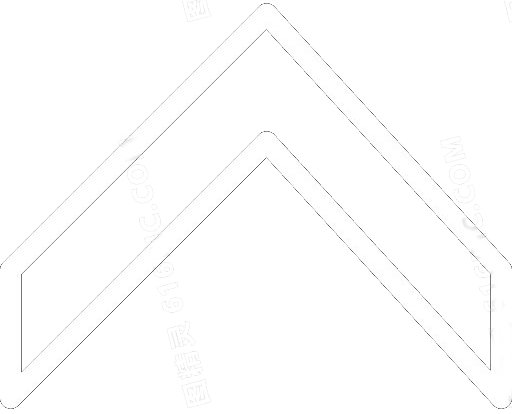From module to large screen, LED display installation process is fully introduced
Author: Huajiang
Date: 2023-12-13 16:08:58
When installing an indoor LED display, the common method will choose to purchase bezels, modules, cables, power supplies, control cards and other materials to assemble themselves.
PART 01

Make a structure based on an example of an
existing small screen being made. Buy 4 pieces of 4*4 square steel, 4 pieces of
2*2 square steel (6 meters long) from the market. First use 4*4 square steel to
make a T-frame (can be customized according to your own situation). The size of
the big box is 4850mm*1970mm, because the size inside the small box is the size
of the screen, and the square steel is 40mm, so it is this size.
When welding, try to use steel Angle to
weld 90 degrees. That medium doesn't matter. After the T-frame is completed,
the small square steel is welded on it. The internal size of the small square
steel is 4810mm*1930mm, the corners and middle parts are cut into small pieces
with the remaining 4*4 square steel, and the square stainless steel is welded.
After the small frame is finished, begin to
weld the back strip, measure the first two pieces with the plate, find the size
and weld all the way down. The back width is 40mm, the length is about 1980mm,
as long as the two ends can be welded. After the welding is complete, the frame
can be installed in the hall (according to the back). Make two Angle hooks at
the top of the wall.
PART 02

Install power supplies, controller cards,
and modules
After the hanger is hung, leave a gap of
about 10mm around, because the indoor screen can not be made into a box frame
with a fan, it is simple to rely on this 10mm gap for ventilation.
When installing the power supply, first
connect two finished power cables, 5V output must be good, otherwise it will
burn the power cable, module and control card.
Each finished power cord has two
connectors, so each power cord can carry up to four modules. Then, make a 220V
connection between the power supplies. As long as each row is strung together
with 2.5 square soft copper wires, each group of 220V power cables will be
connected to the open terminal of the distribution cabinet.
The cable from the power distribution room
to the LED display cabinet must be laid out before the screen installation.
After power on, install the control card. The control card here uses a
synchronous reception card. The layout of the entire power and control card, as
well as the LED display have power and system wiring diagrams from the factory.
As long as you follow the wiring diagram closely, you can't go wrong. The
general engineer himself can also estimate the way of the line according to the
number of power supplies and cards.
PART 03

The receiving card is connected to the
module
Here, each card has three rows of modules,
for a total of 36 boards. In this way, one card is installed every three rows,
and 5V is taken from the nearest power supply to power the card. Note that the
five cards are connected using network cables, and the network port near the
power connector is the input port.
The first card on the right is also the
first card. The input is connected to the computer's Gigabit network card, and
then the output port is connected to the input port of the second card, and the
output port of the second card is connected to the input port of the third
card, so that it goes all the way to the fifth card, and the input is connected
to the output of the fourth card. The output is empty.
Before installing the module, it is
necessary to use stainless steel wrapping, which is just for aesthetics and is
also a requirement of the installation unit. Found a stainless steel master to
measure the size, it is estimated that after measuring the steel structure, the
5mm is enlarged, so that the stainless steel wrap can be blocked and easy to
install.
PART 04
Install module
After tightening the stainless steel edges,
the upper module can be opened. You are advised to install modules from the
middle to the sides. There is a lot of controversy about this installation. The
main purpose of mounting from the bottom is to keep the horizontal and vertical
levels within the normal control range. Especially after the screen area is
large, it is easier to lose control. In particular, the small spacing
requirements are too high, and some gaps do not meet the requirements and need
to be fine-tuned.
Engineers who install too little spacing
know that even if the precision mold comes out of the module or box, there are
still errors. If several wires are misaligned, the entire wire is misaligned.
Secondly, installation from the middle to both sides can be divided into two
groups or even four groups of people to work, saving installation time. Even if
the problem of installation dislocation is encountered, it will basically not
affect the progress of another group of personnel.
Bring your own tools. If the wire is
damaged, cut it again, just press both ends, and then install a fixing clip.
Most of the time, because the back strip
supports the uneven module, the wire clip should be cut off when installing.
When the cable is inserted into the module, the red edge and arrow of the cable
are pointing upwards.
If there is no module marked with an arrow,
the printing on the module must face up. The connection between modules is the
input in front of the module connected to the output behind the previous
module.
PART 05

adjust
After installing the four-wire module card,
turn on the test power supply. The problem is solved in time, because if you
install the next set, the card is overwritten and cannot be tested. In
addition, if the installation continues, the problem cannot be found in time.
If you install all the modules, then find the problem and remove the modules
that have already been installed, it will be a lot more work.
There's a test button on the control card, just powered on. You can test it with this method first. If the installation is normal, the screen will display red, green, blue, line, field, point information in turn, and then test the control computer again, mainly to test whether the network cable communication is normal. If it works, install the next set until the installation is complete.


The receiving card is connected to the
module
Here, each card has three rows of modules,
for a total of 36 boards. In this way, one card is installed every three rows,
and 5V is taken from the nearest power supply to power the card. Note that the
five cards are connected using network cables, and the network port near the
power connector is the input port.
The first card on the right is also the
first card. The input is connected to the computer's Gigabit network card, and
then the output port is connected to the input port of the second card, and the
output port of the second card is connected to the input port of the third
card, so that it goes all the way to the fifth card, and the input is connected
to the output of the fourth card. The output is empty.
Before installing the module, it is necessary to use stainless steel wrapping, which is just for aesthetics and is also a requirement of the installation unit. Found a stainless steel master to measure the size, it is estimated that after measuring the steel structure, the 5mm is enlarged, so that the stainless steel wrap can be blocked and easy to install.
PART 04
Install module
After tightening the stainless steel edges,
the upper module can be opened. You are advised to install modules from the
middle to the sides. There is a lot of controversy about this installation. The
main purpose of mounting from the bottom is to keep the horizontal and vertical
levels within the normal control range. Especially after the screen area is
large, it is easier to lose control. In particular, the small spacing
requirements are too high, and some gaps do not meet the requirements and need
to be fine-tuned.
Engineers who install too little spacing
know that even if the precision mold comes out of the module or box, there are
still errors. If several wires are misaligned, the entire wire is misaligned.
Secondly, installation from the middle to both sides can be divided into two
groups or even four groups of people to work, saving installation time. Even if
the problem of installation dislocation is encountered, it will basically not
affect the progress of another group of personnel.
Bring your own tools. If the wire is
damaged, cut it again, just press both ends, and then install a fixing clip.
Most of the time, because the back strip
supports the uneven module, the wire clip should be cut off when installing.
When the cable is inserted into the module, the red edge and arrow of the cable
are pointing upwards.
If there is no module marked with an arrow, the printing on the module must face up. The connection between modules is the input in front of the module connected to the output behind the previous module.
PART 05

adjust
After installing the four-wire module card,
turn on the test power supply. The problem is solved in time, because if you
install the next set, the card is overwritten and cannot be tested. In
addition, if the installation continues, the problem cannot be found in time.
If you install all the modules, then find the problem and remove the modules
that have already been installed, it will be a lot more work.
There's a test button on the control card, just powered on. You can test it with this method first. If the installation is normal, the screen will display red, green, blue, line, field, point information in turn, and then test the control computer again, mainly to test whether the network cable communication is normal. If it works, install the next set until the installation is complete.