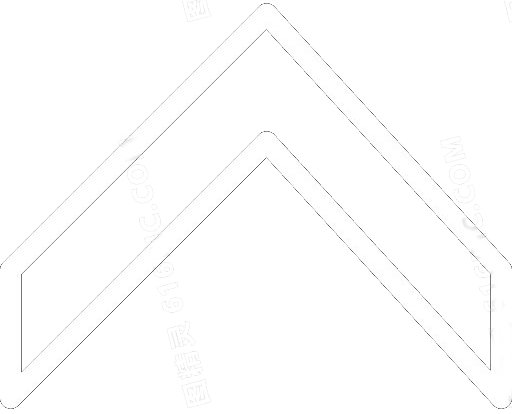How to Determine the Quality of LED Electronic Displays
Author: Huajiang
Date: 2023-09-12 17:57:59
LED displays are widely used large-screen display products with a broad range of applications, both indoors and outdoors. So, how can you directly assess the quality of an LED display? Here are several aspects to consider:
- Flatness
- The surface flatness of the display screen should be within ±1mm to ensure that displayed images do not distort. Local protrusions or depressions can create blind spots in the viewing angle. Gaps between cabinets and modules should be within 1mm to avoid noticeable borders on the screen. The quality of flatness is primarily determined by the manufacturing process.

- Large-Scale Seamless Splicing and Superior Display Performance In seamless splicing displays, both projection splicing and LED splicing screens can be extended infinitely. However, projection splicing is more susceptible to environmental light. LED displays can play various videos, display images and text, exhibit images, various computer information, graphics, drawings, 2D/3D animations, and more. They have a large data storage capacity and offer synchronous display functionality.

- Brightness and Viewing Angle
- Brightness Requirements (Indoor/Outdoor):

- Indoor full-color screens should have a brightness of 800cd/m2 or more.
- Outdoor full-color screens should have a brightness of 5000cd/m2 or more. Adequate brightness ensures the normal operation of the display screen; otherwise, the displayed images may not be clear. Display brightness should be matched with LED packaging brightness. Increasing current to boost brightness can lead to rapid LED degradation and reduced screen lifespan. Manufacturers can provide parameter reports to confirm screen brightness. The screen's brightness primarily depends on the quality of the LED core.
- Viewing Angle Should Be Over 150°: The viewing angle is the maximum angle from both sides of the screen at which you can see the entire content. A larger viewing angle means more potential viewers, so a viewing angle of 150 degrees or more is desirable. The size of the viewing angle mainly depends on the encapsulation method of the core.
- White Balance Effect White balance effect is an important indicator of the display screen's quality. Color theory dictates that for pure white, the proportion of red, green, and blue should be 1:4.6:0.16. Any deviation from this ratio can lead to white balance errors, such as a bluish or yellowish-green tint. In monochrome mode, smaller differences in brightness and wavelength between LEDs are preferable, with no color shifts when viewed from the side. White balance quality is mainly determined by the brightness-wavelength ratio of the LED core and the display screen's control system.
- Color Reproduction Color reproduction refers to the ability of the display screen to accurately reproduce colors from the source, ensuring realistic images.
- Presence of Mosaic and Dead Pixels Mosaic refers to constant bright or dark squares on the screen, indicating module failure. Dead pixels are constant bright or dark individual points. The number of dead pixels mainly depends on the quality of the core and the manufacturer's anti-static measures.
- Presence of Color Blocks Color blocks are noticeable color differences between adjacent modules, occurring when colors transition between modules. This phenomenon is primarily caused by poor control systems, low grayscale levels, and low scan frequencies.
- Screen Stability Stability refers to the reliability of LED displays during the aging phase after production. Manufacturers can provide aging records to evaluate the screen's condition during the aging period.
The normal lifespan of an LED display is 80,000 to 100,000 hours, running continuously 24 hours a day, which is nearly 10 years. Therefore, the lifespan of an LED display is several times longer than that of traditional display devices.
- Safety LED displays consist of multiple cabinets, each requiring external grounding protection with a resistance less than 0.1 ohm. They should withstand high voltage, with no breakdown at 1500V/1min. Clear warning signs and labels should be present at high-voltage input and power high-voltage connection points. LED full-color displays use solid-state cold light sources, eliminating issues like filament burning, heat accumulation, and light degradation. LED displays are made from non-toxic materials, unlike LCD screens that contain pollutants. LEDs can be recycled and reused, emit no heat or radiation, have low glare, and are safe to touch.
- Packaging and Transport LED displays are valuable and heavy products, making the packaging method used by the manufacturer crucial. Typically, individual cabinets are packaged, and protective materials should cushion all sides of the cabinet to minimize movement during transportation. The outer packaging should be clearly labeled.
- Refresh Rate The refresh rate refers to how many times per second the screen is refreshed with new images. A higher refresh rate results in smoother, more stable image display. A low refresh rate can cause visual discomfort, including flickering and motion blur. For LED displays used in applications like gaming, a high refresh rate is especially important for a better gaming experience. When selecting an LED display, aim for a refresh rate higher than 1000Hz. A refresh rate exceeding 3000Hz can be considered high-performance, offering even better results.