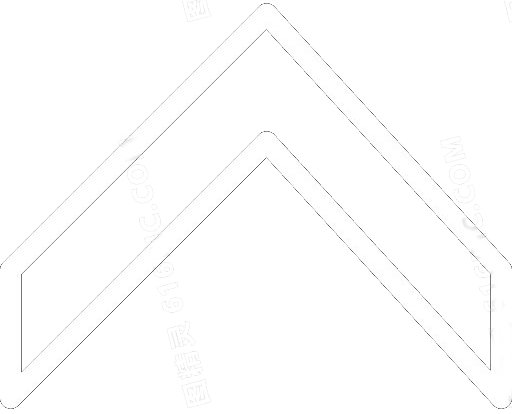Common Maintenance Techniques for LED Display Screen Failures.
Author: Huajiang
Date: 2023-09-08 11:51:28
LED display screens are assembled from individual LED modules, and their basic structure consists of the display surface (LED face), PCB (circuit board), and control surface (IC component face). Let's start by discussing common issues. Common LED display screen issues include localized "dead pixels," "caterpillars," missing color blocks in certain areas, partial black screens, large black areas, localized garbled text, and more. So, how do you repair these common minor faults? First, you need to prepare some repair tools. Here are the five essential tools for LED display screen repair:
- Tweezers
- Heat gun
- Soldering iron
- Multimeter
- Test card
You may also need additional materials like solder paste (solder wire), flux, copper wire, adhesive, etc.
Now, let's address the common LED display screen issues:
- Localized "Dead Pixels" Issue:
Localized "dead pixels" refer to one or several LEDs on the LED display screen not lighting up. This issue can manifest as complete darkness or partial color loss. Typically, this problem is related to the LEDs themselves. It could be due to moisture damage or a malfunctioning RGB chip. Repairing this issue is relatively straightforward:
Tools needed: Tweezers, heat gun
Repair process:
- Use tweezers to carefully remove the defective LED module from the display.
- Replace the faulty LED module with a spare one provided by the manufacturer.
- Attach the new LED module in place using the heat gun to reflow the solder.
After replacing the module, test it using the test card to ensure that the issue is resolved. If the test is successful, the repair is complete.
Please note that LED display screen repair requires technical expertise, and it's essential to take proper precautions to avoid damaging the screen further. If you are not experienced in electronic repair, it's advisable to seek professional assistance.

- "Caterpillar" Issue:
The term "caterpillar" is a metaphor used to describe a phenomenon on an LED display screen. It occurs when the screen is powered on but doesn't have an input source. In this case, you may notice long, dark and bright strips on the screen, often in red color dominance. The fundamental cause of this issue is either leakage in the internal chips of the LEDs or a short circuit in the IC traces on the backside of the LED module, with the former being more common.
Here's how to address this issue:
Tools needed: Heat gun, multimeter (if it's an IC trace short circuit)
Repair process:
- Use a heat gun to blow hot air along the discolored "caterpillar" area. This will heat the problematic LED.
- Heating the LED will often resolve the issue as it may temporarily fix the connection of the internally leaking chip. However, this is not a permanent solution, and there could still be an underlying problem.
- Locate the LED module that is causing the issue and replace it with a new one, following the same procedure as mentioned earlier.
If the problem is related to a short circuit in the IC traces on the backside, you will need to use a multimeter to measure the relevant IC pin circuits and replace the IC with a new one.
It's important to note that these repair procedures should be performed by individuals with technical expertise in LED display screen repair. If you're not experienced in electronics repair, it's best to seek professional assistance to avoid causing further damage.

- Missing Color Blocks Issue:
You may have encountered the issue of missing color blocks on an LED display screen, where a small, square, discolored block appears during normal playback. This problem is typically caused by a malfunctioning IC that controls the color of the affected block.
Here's how to address this issue:
Tools needed: Soldering iron, replacement IC
Repair process:
- Identify the specific IC responsible for controlling the color of the missing block.
- Use a soldering iron to carefully desolder and remove the faulty IC from the circuit board.
- Replace the faulty IC with a new one that matches the specifications of the original IC.
- Solder the new IC in place on the circuit board.
After replacing the IC, test the LED display screen to ensure that the missing color block issue has been resolved. This repair should be carried out by individuals with experience in electronics repair to avoid any further damage.
As always, if you are not confident in your ability to perform these repairs, it's advisable to seek professional assistance.

- Partial Black Screen and Large Black Screen Issue:
When discussing black screens on LED display screens, we usually refer to situations where one or more LED modules exhibit a complete lack of illumination during normal playback. If only a few LED modules in a localized area are affected, it's referred to as a partial black screen, while if a larger area is affected, it's called a large black screen.
Here are some steps to address this issue, starting with checking the power source:
Tools needed: Replacement power supply (if necessary)
Repair process:
- First, check the LED power indicator light. If the LED power indicator is not lit, it often indicates a power supply issue. In this case, replace the power supply with a new one that matches the required power specifications.
- Inspect the power cables connected to the LED modules in the affected black screen areas. Loose or disconnected power cables can sometimes cause black screen problems.
- If you find any loose connections, reattach and secure the power cables properly.
- After addressing any power-related issues, test the LED display screen to see if the black screen problem has been resolved.
If the issue persists or is not related to power problems, it may be necessary to further diagnose the LED modules, control board, or other components of the display screen. Complex issues may require the expertise of a professional technician or service provider.
Always exercise caution when working with electronics, and if you're unsure about making these repairs, seek the assistance of a qualified technician to avoid causing further damage.

- Partial Scrambled Display:
The issue of a partial scrambled display can be complex and refers to the appearance of random, irregular, and possibly flickering colored blocks in localized areas of the LED display screen during playback. When encountering this problem, it's important to follow these steps for diagnosis and potential repair:
Tools needed: Replacement signal cables (if necessary)
Repair process:
- Begin by checking the signal cable connections. Ensure that the signal cables are securely connected and not damaged. Examine the cable connections for any signs of burning or damage, especially if you're using aluminum-magnesium alloy signal cables. These cables are prone to burning out, and replacing them with high-quality copper cables may help improve reliability.
- If the signal cable connections appear intact, try swapping the LED modules in the affected area with adjacent modules that are displaying correctly. This will help determine if the problem is specific to the LED module or if it's related to the control board or other components.
- If swapping modules resolves the issue, it's likely that the LED module itself is faulty, possibly due to issues with the integrated circuit (IC). Repairing or replacing the affected LED module may be necessary. However, IC-related repairs can be complex and may require professional assistance.
If these steps do not resolve the problem, or if it is determined that the issue lies with the control board or other internal components, it's advisable to seek the expertise of a qualified technician or service provider for further diagnosis and repair.
Always exercise caution when working with electronics, and if you're uncertain about making these repairs, seek professional assistance to avoid causing further damage to the display screen.